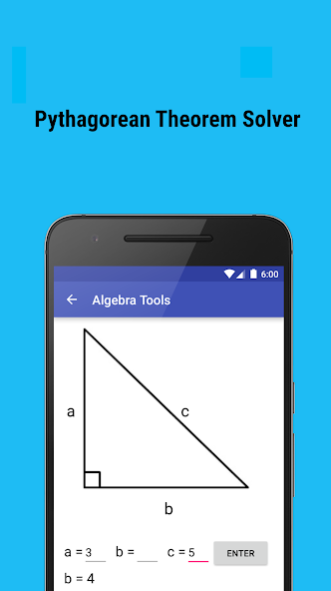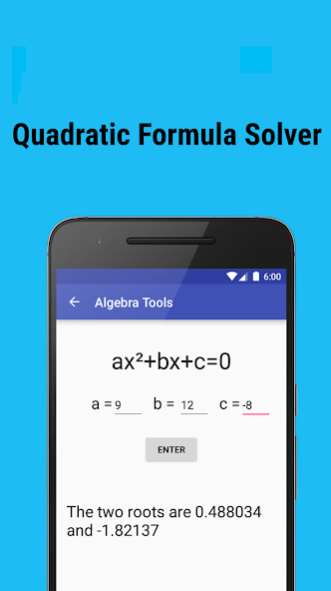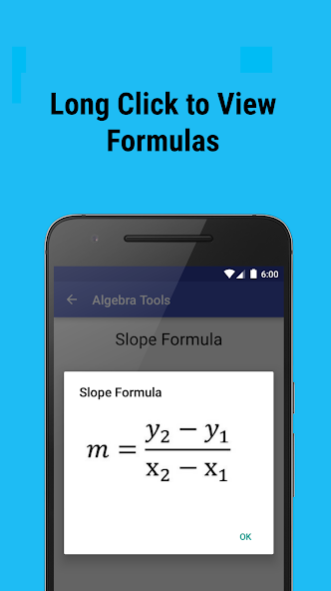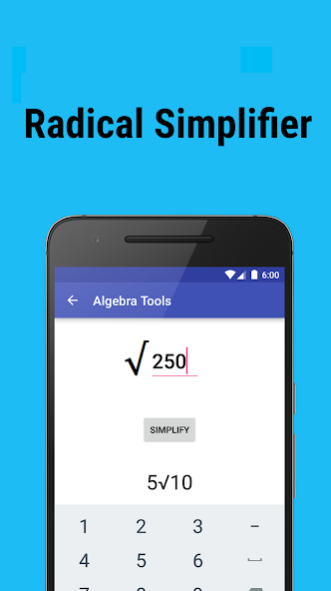Algebra Tools 4.2
Free Version
Publisher Description
Algebra Tools contains nine easy to use programs to help you in algebra class, the many Algebra Tools are:
-A Factor Generator to help you find a number's factors
-A Quadratic Formula solver
-A Pythagorean Theorem solver
-A program to quickly simplify radicals
-A logarithm solver with the option to change the base value, including the natural logarithm
-A Slope Formula solver
-A program to find the root of a number to any degree
-A Fraction Simplifier
-A tool to quickly convert between fractions and decimals
-A program to generate the equation of a linear line given two points
Extra Features:
-Specify which decimal place to round to and the app will automatically round to that place in all tools with precision
-Doing homework late at night? Enable night mode to make everything easier on the eyes
-Where appropriate, long press on titles to view formulas.
Algebra Tools is recommended to anyone taking Pre-Algebra, Algebra I, Algebra II, Pre-Calculus, and any other mathematics class where these formulas are used.
More Algebra Tools will be added in future updates, if you have a suggestion please send us an email.
About Algebra Tools
Algebra Tools is a free app for Android published in the Teaching & Training Tools list of apps, part of Education.
The company that develops Algebra Tools is Aamir KI. The latest version released by its developer is 4.2.
To install Algebra Tools on your Android device, just click the green Continue To App button above to start the installation process. The app is listed on our website since 2018-02-16 and was downloaded 20 times. We have already checked if the download link is safe, however for your own protection we recommend that you scan the downloaded app with your antivirus. Your antivirus may detect the Algebra Tools as malware as malware if the download link to com.aamirislam.mathhelper is broken.
How to install Algebra Tools on your Android device:
- Click on the Continue To App button on our website. This will redirect you to Google Play.
- Once the Algebra Tools is shown in the Google Play listing of your Android device, you can start its download and installation. Tap on the Install button located below the search bar and to the right of the app icon.
- A pop-up window with the permissions required by Algebra Tools will be shown. Click on Accept to continue the process.
- Algebra Tools will be downloaded onto your device, displaying a progress. Once the download completes, the installation will start and you'll get a notification after the installation is finished.